People use blockchains to make online transactions or payments. However, blockchain APIs and data storage are not built for data analysis purposes. This makes it hard for data scientists or analysts to step into those TB-level volumes of data and find out insights using SQL queries.
Blockroma is a blockchain indexer and explorer that extracts, transforms, and saves EVM-based blockchain data into PostgreSQL database, GraphQL APIs, and web-browsable UIs.
How does it work?
Ethererum blockchain serves all the block and transaction data via its JSON RPC API. The blockchain realtime indexer will listen to the latest block height and fetch the block accordingly. And meanwhile, the catchup indexer will scan a range of blocks. Then we apply parsers to those raw data and then insert results into the database.
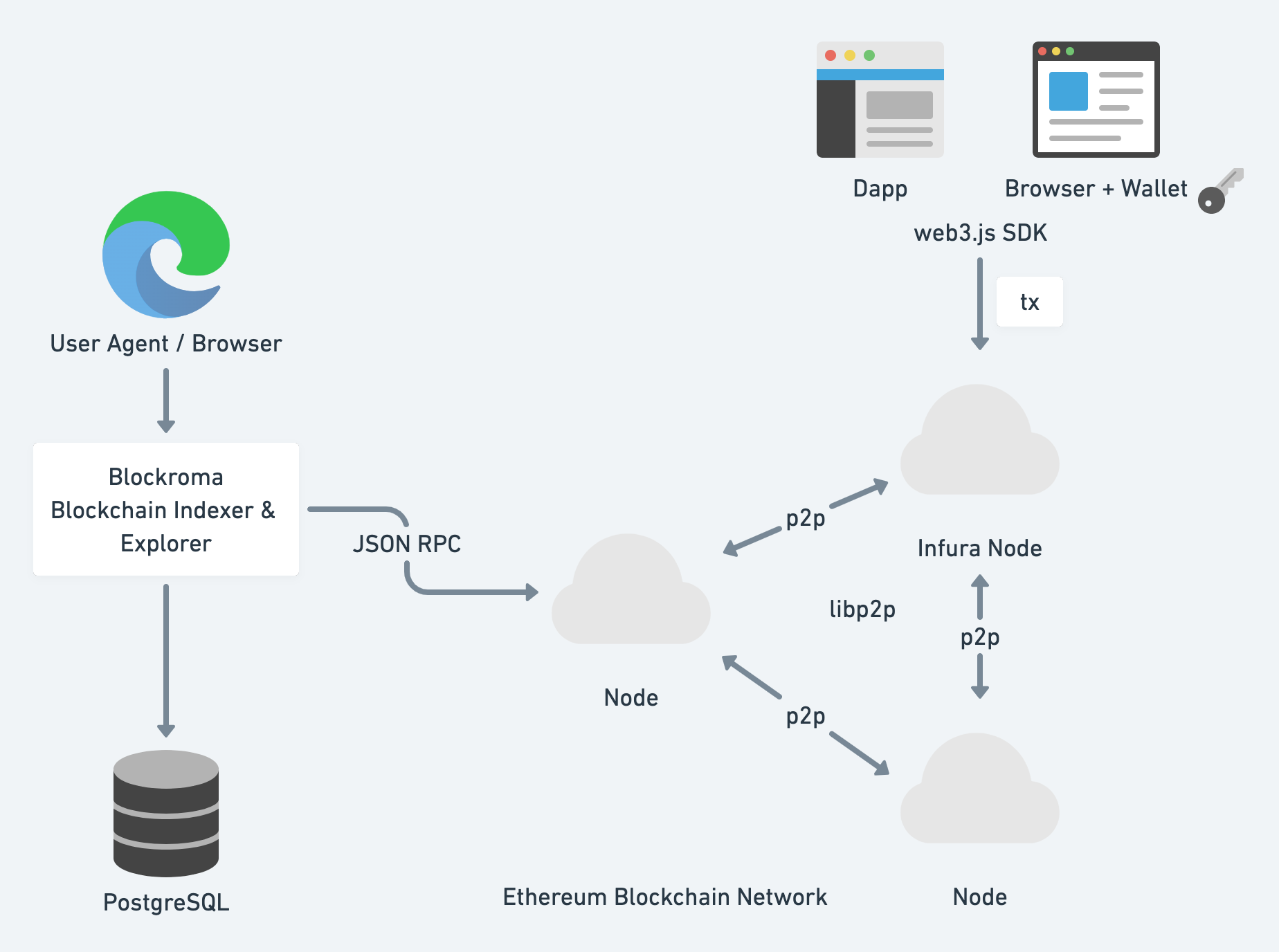
Here is how to run Blockroma against Ethereum:
git clone git@github.com:stargately/blockroma.git
cd blockroma
nvm use lts/gallium
npm install
# prepare environment variable
cp ./.env.tmpl ./.env
In the .env file, fill in your database URL and mainnet endpoint, for example,
DATABASE_URL=postgres://localhost:5432/blockroma_eth
ETHEREUM_MAINNET_RPC_URL=https://mainnet.infura.io/v3/TODO_TOKEN
And then, you could customize the indexer in config/ethereum-mainnet.js
module.exports = {
chain: {
chainId: 1,
chainName: "Ethereum",
symbol: "ETH",
rpcUrl: process.env.ETHEREUM_MAINNET_RPC_URL,
decimals: 18,
networkPath: "",
},
indexer: {
catchup: {
enabled: false, // enable if you want
blocksBatchSize: 200,
blockNumberRanges: [
[0, "latest"], // range to scan
],
},
realtime: {
enabled: true,
},
},
};
Once you setup the indexer and explorer, you could run it with
NODE_ENV=production npm run build
NODE_CONFIG_ENV=ethereum-mainnet npm run start
How to browse Blockchain data?
Then, open your browser with http://localhost:4134/, and you can visit
- http://localhost:4134/blocks for blocks
- http://localhost:4134/txs for transactions
- http://localhost:4134/api-gateway/ for APIs
Or simply tap your / key and input your hash, address or block height, and finally hit Enter to search.
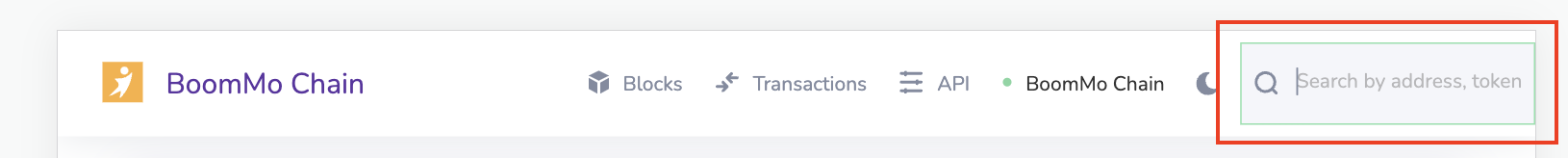
How to run SQL queries on Ethereum?
Connect to the database that is serving Blockroma service and then you will see address, block, transaction for ETH and then ERC20, ERC721, ERC1155 token and tokenTransfer tables.
UpNext
Blockroma is still in development, and we recently added parsers for ERC20, ERC721, and ERC1155. The next step will be visualizing those parsed tokens and token transfers into web pages and exposing those data models as GraphQL APIs.
To keep posted with our latest progress, please star and fork our project on Github.
Star Blockroma on Github ⭐️